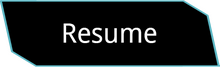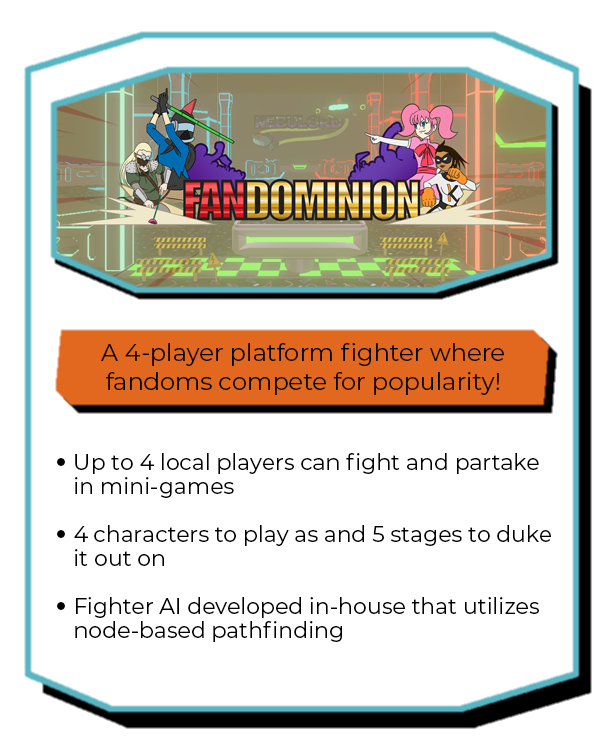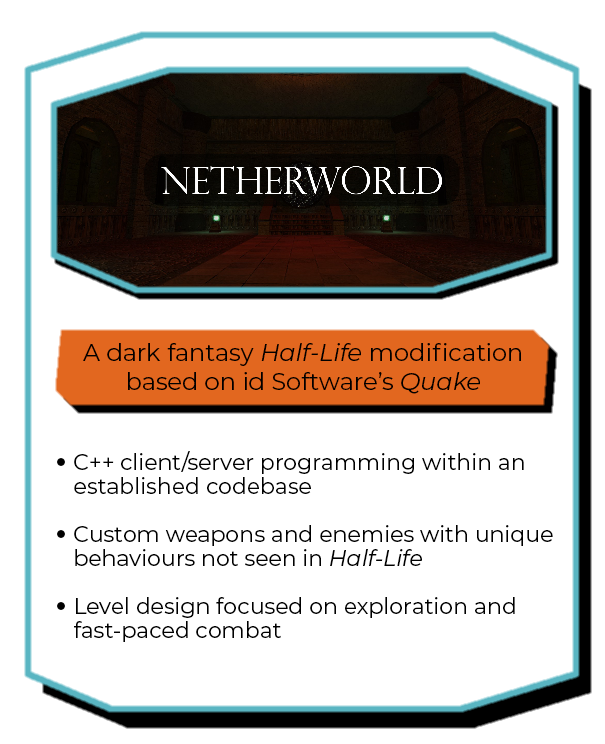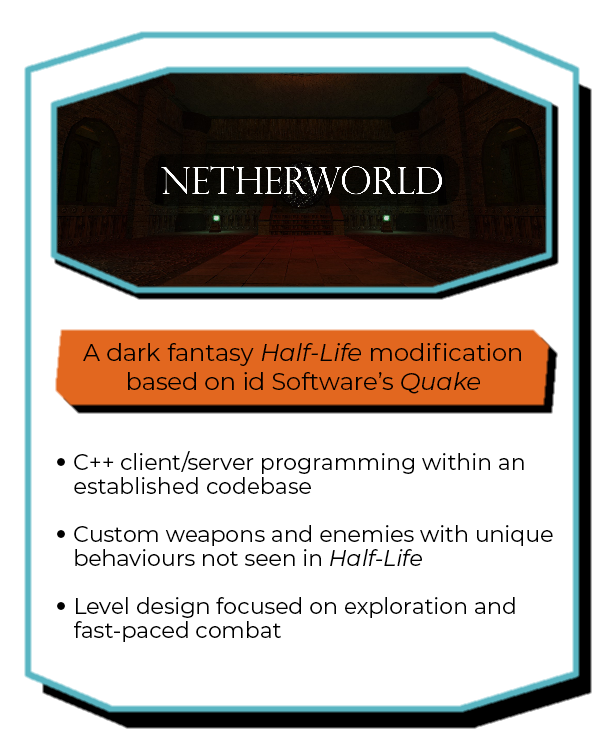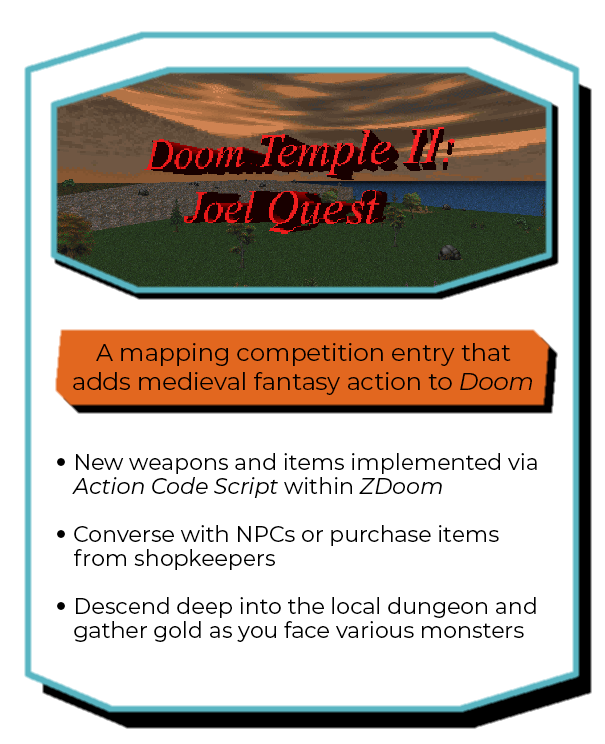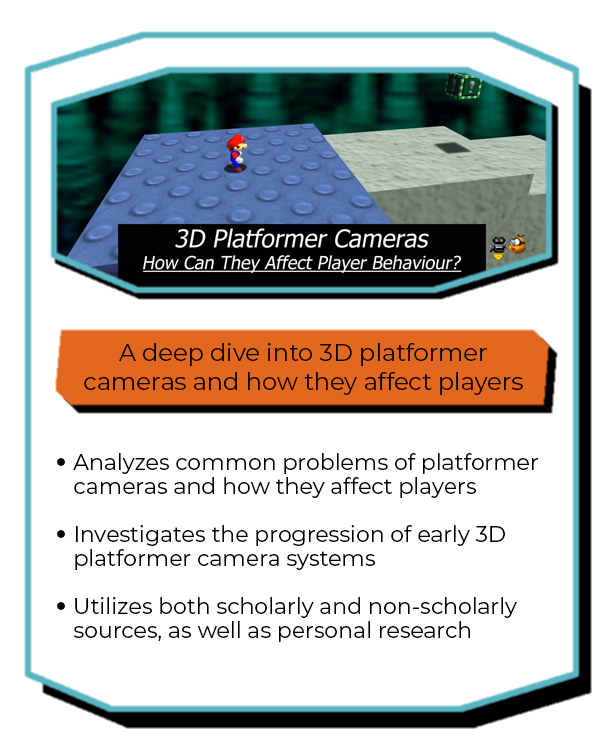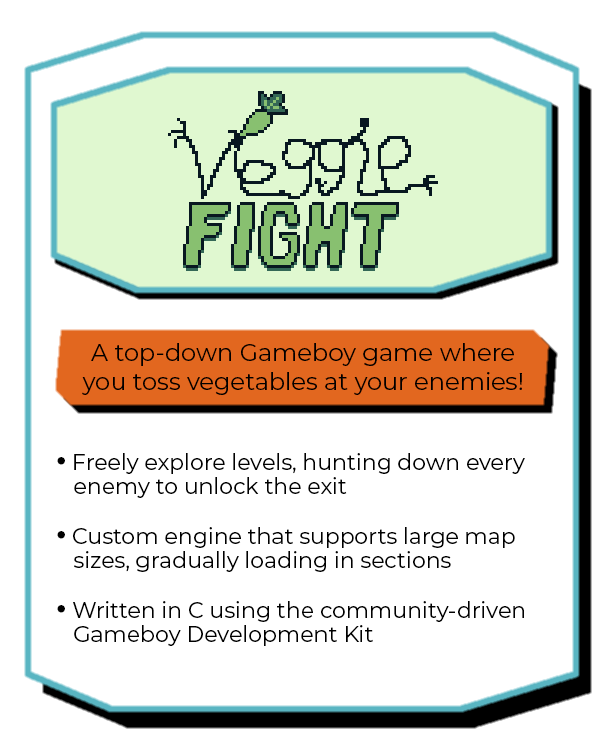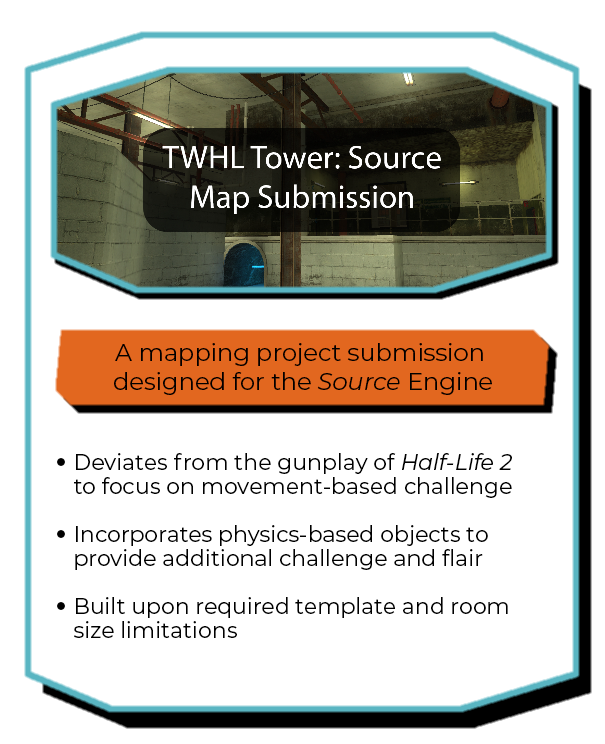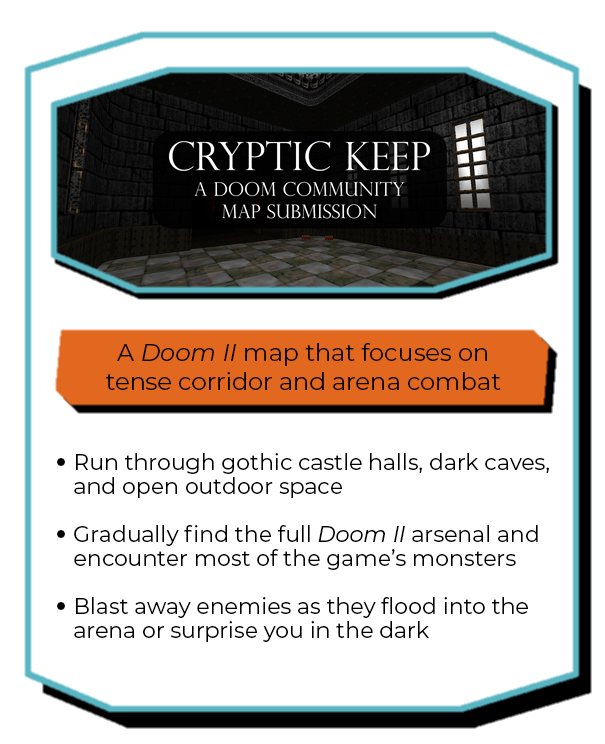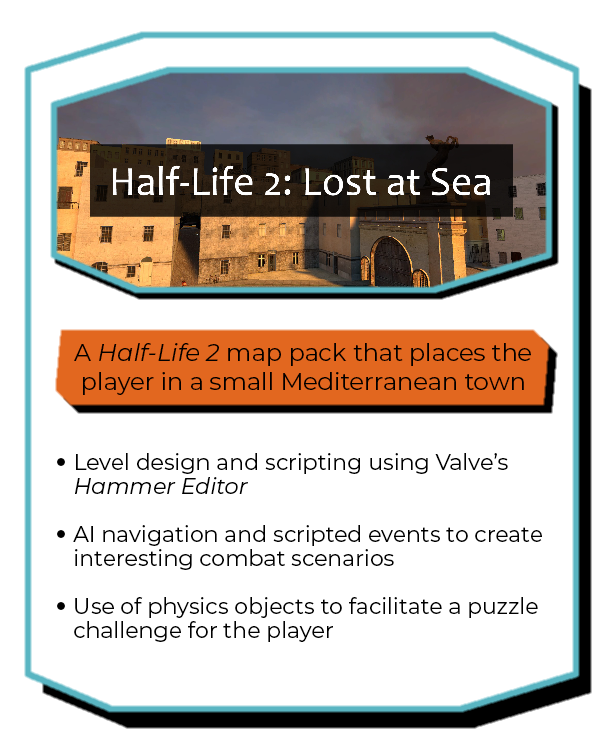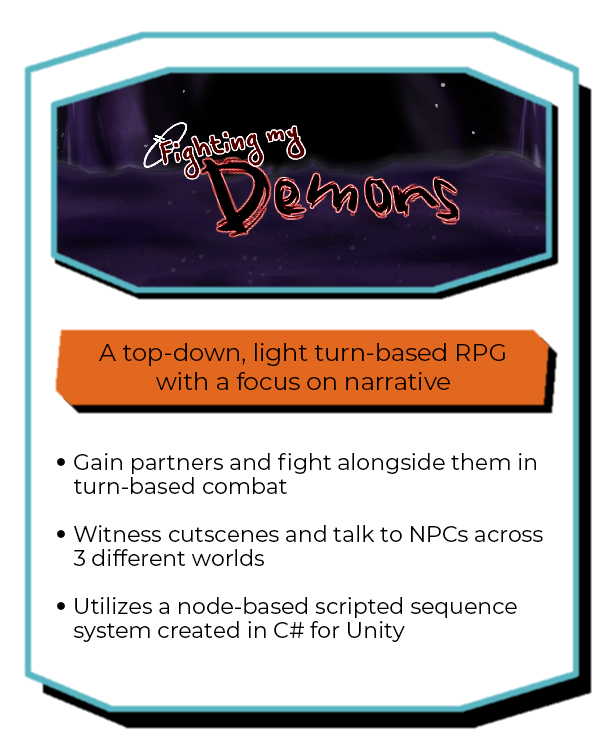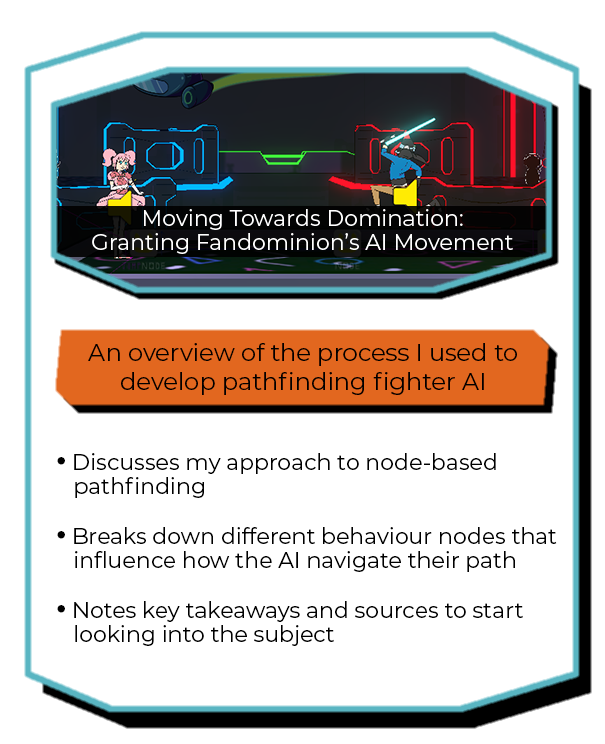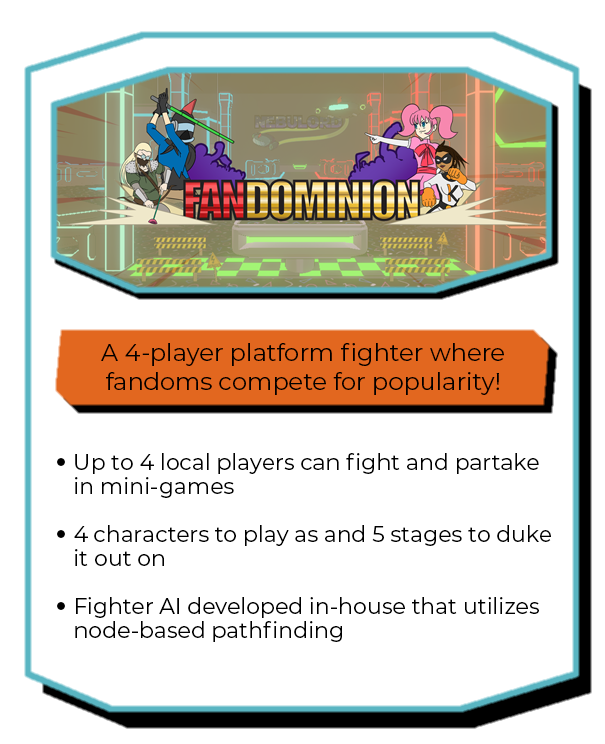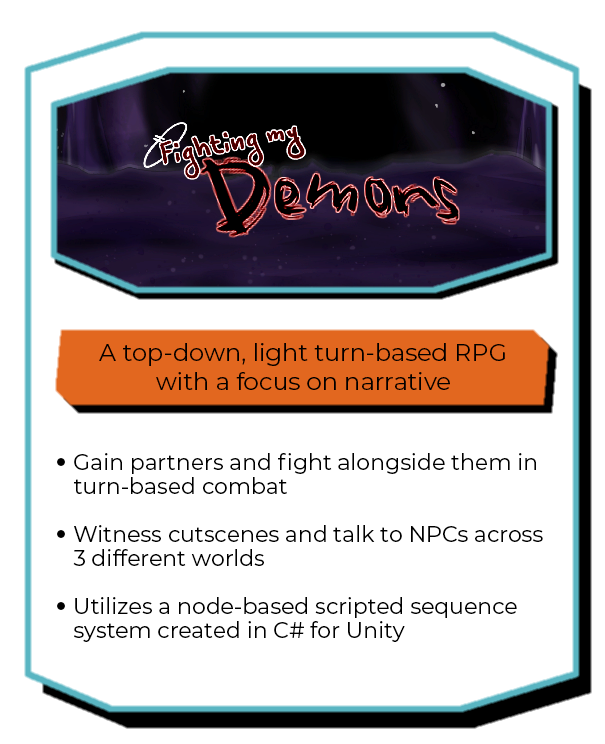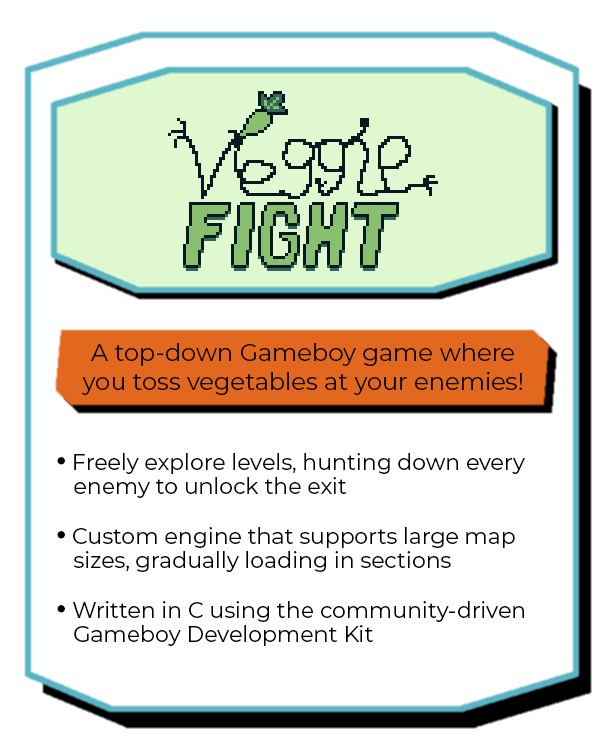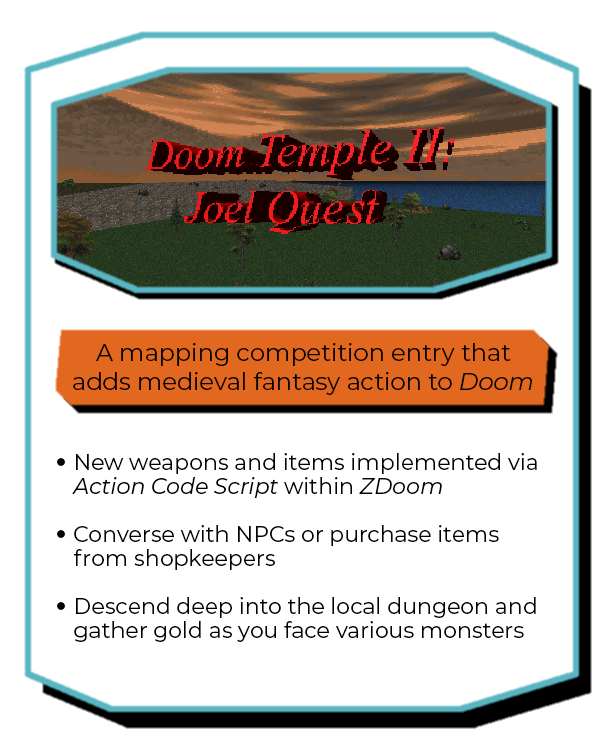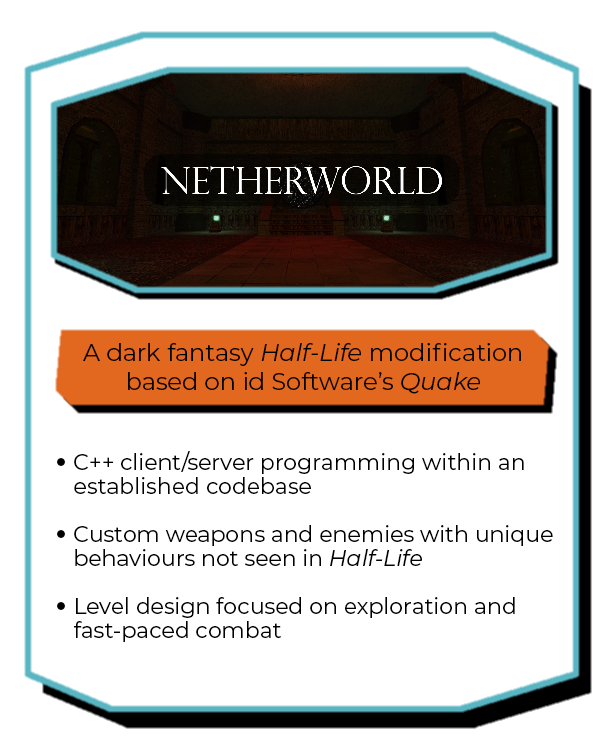Welcome!
I'm Michael Miller, a programmer, level designer, and game designer from Toronto!
I'm a graduate of Sheridan College's Honours Bachelor of Game Design program, and I've dedicated a lot of my time to both school and personal projects, making games of various genres. Thanks for stopping by!
About Me!

Hi there! My name is Michael Miller! I’ve passionately played games for as long as I can remember, and I always knew I wanted to professionally create video games. Beyond producing something fun, I always strive to create unique worlds filled with challenge and exploration. I am passionate about programming and enjoy developing and optimizing the systems of a game. I also love level design, crafting worlds and filling them with set pieces, characters, and scripted events for the player to interact with.
My favorite games include Spyro: Year of the Dragon, The Elder Scrolls III: Morrowind, and Half-Life, each being a primary influence on me as both a gamer and a designer. Beyond playing games, I collect them too! I love music and dabbling with composing pieces of my own. I'm also an avid plant lover!